Changing Wallpaper
1Long touch the wallpaper icon on the Home screen.
The [Choose wallpaper from] screen is displayed.
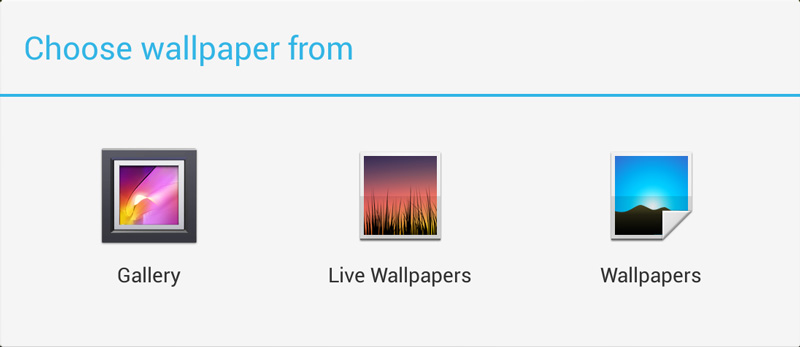
2Tap on one of the following to select.
| Gallery | Select a photo to be used as wallpaper from the photos in the gallery. |
|---|---|
| Live Wallpaper | Select a moving image as wallpaper. |
| Wallpaper | Select from wallpaper data preinstalled in this device. |
3Tap the image to be used as wallpaper to select it.
When [Gallery] is selected, the following screen appears. Drag the blue point to select the part to be used for wallpaper.
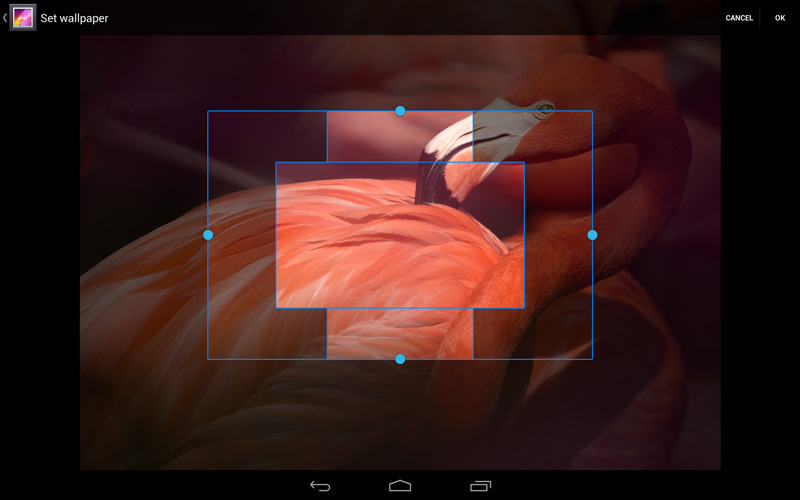
Once the range is determined, tap the [OK] button on the upper right of the screen.