Viewing Photos/Videos
1Tap the [Gallery] icon on the apps screen.
A Gallery List screen will be displayed.
Individual photos and videos will be displayed by album.
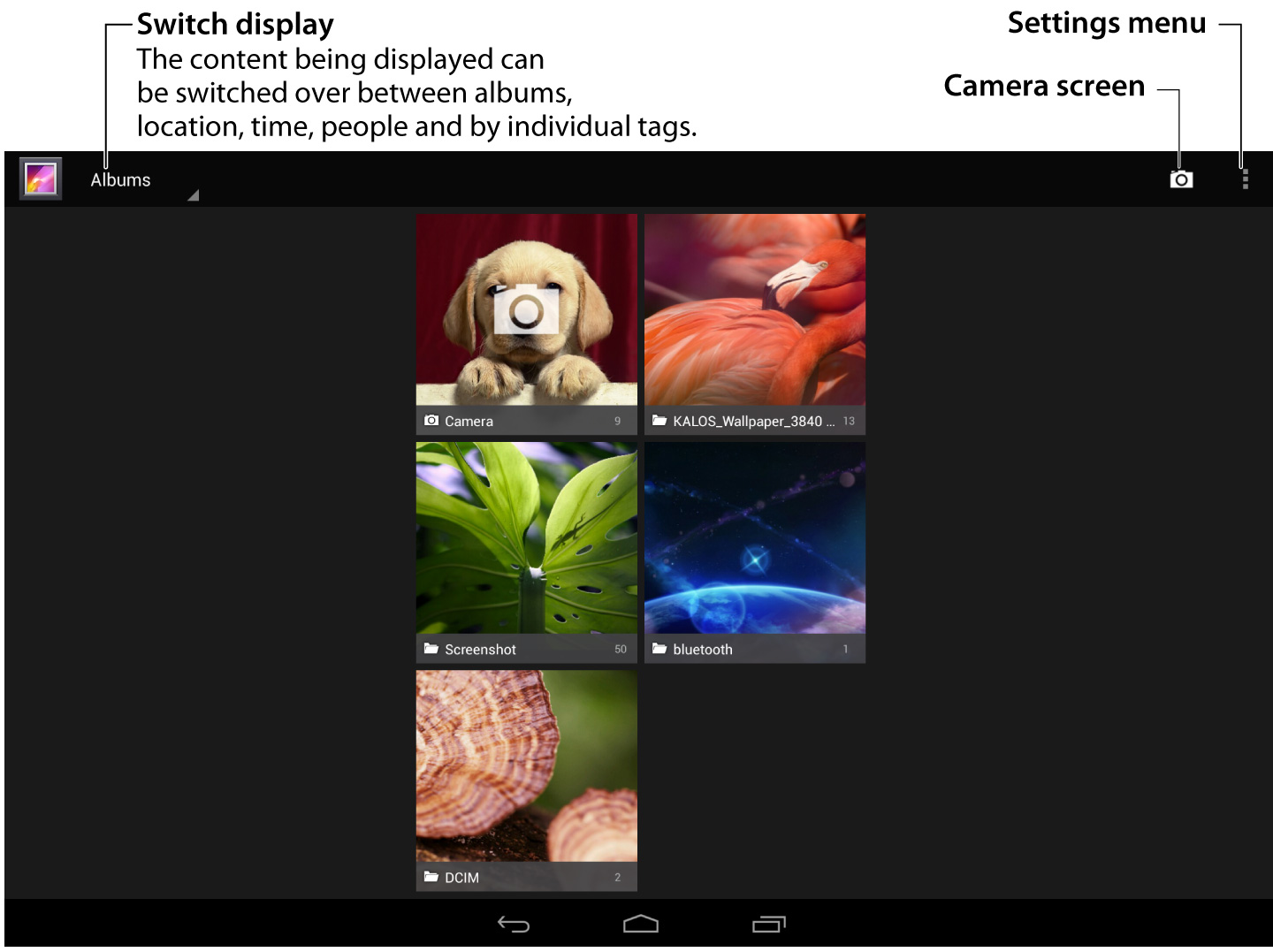
If [Google Photo] synchronization is on under ![]() – [ACCOUNTS] – [Google Photos], photos uploaded to Google+ and Picasa can also be viewed in Gallery.
– [ACCOUNTS] – [Google Photos], photos uploaded to Google+ and Picasa can also be viewed in Gallery.
2Tap an album to select it.
A list of photos/videos will be displayed.
It is possible to switch between grid view and film filmstrip view.
Filmstrip view
In filmstrip view, photos or videos can be deleted quickly by touching them and flicking them either up or down.
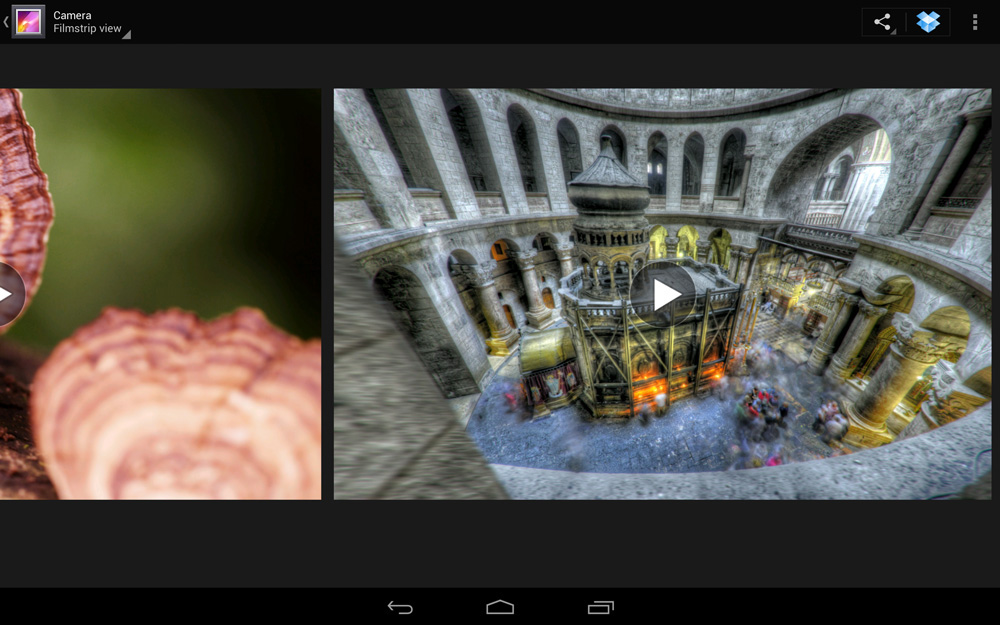
Grid view
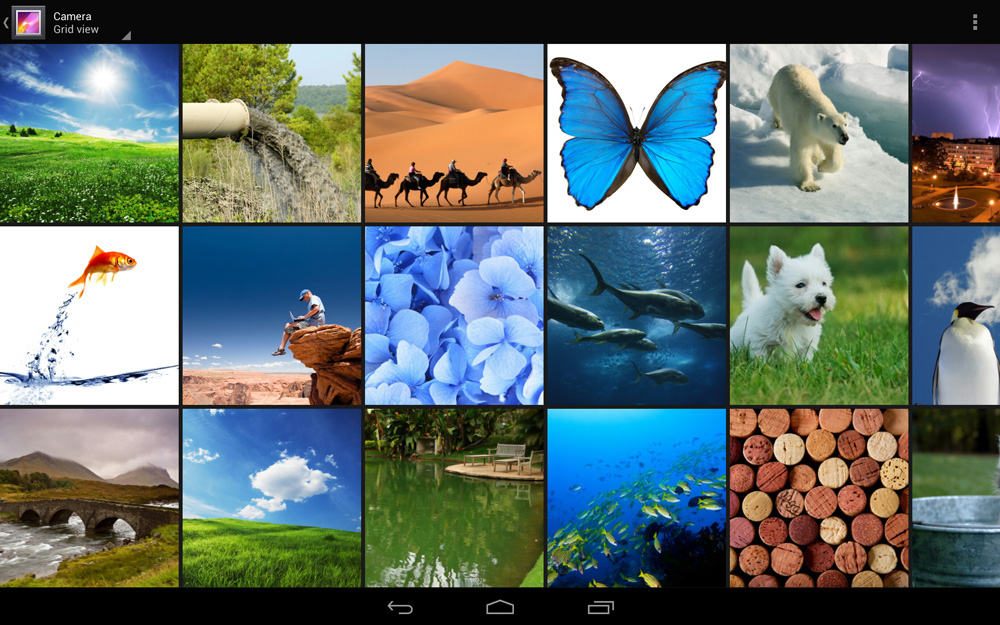
3Tap the photo or video you wish to view.
Gallery settings
Tap ![]() – [Settings] from the Gallery List screen to display a settings screen.
– [Settings] from the Gallery List screen to display a settings screen.
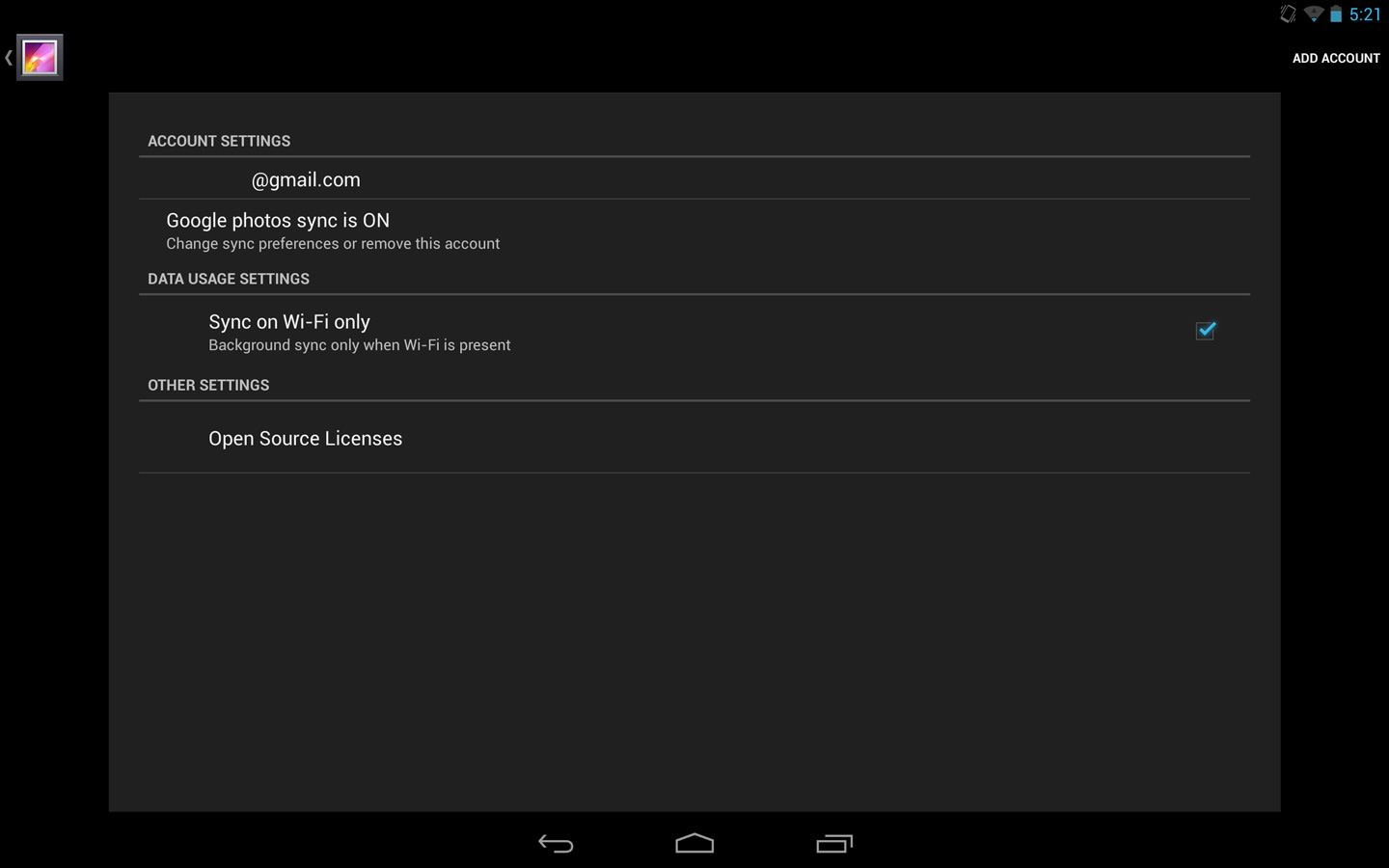
| ACCOUNT SETTINGS | If synchronization is on, photos uploaded to Google+ and Picasa will be synchronized. |
|---|---|
| DATA USAGE SETTINGS | |
| Sync on Wi-Fi only | If ticked, synchronization will only be performed when Wi-Fi is connected. |
| OTHER SETTINGS | |
| Open Source Licenses | Displays the open source license. |