Initial Settings
When this device is turned on for the first time, the initial settings screen will appear.
Set by following the Wizard guidance.
Hint
Before performing initial settings, make it possible for a Wi-Fi device (wireless LAN router, mobile Wi-Fi router, etc.) to be accessed from this device.
1Setting the language.
Swipe the language list in the left of the screen downwards, and tap [English] to select.
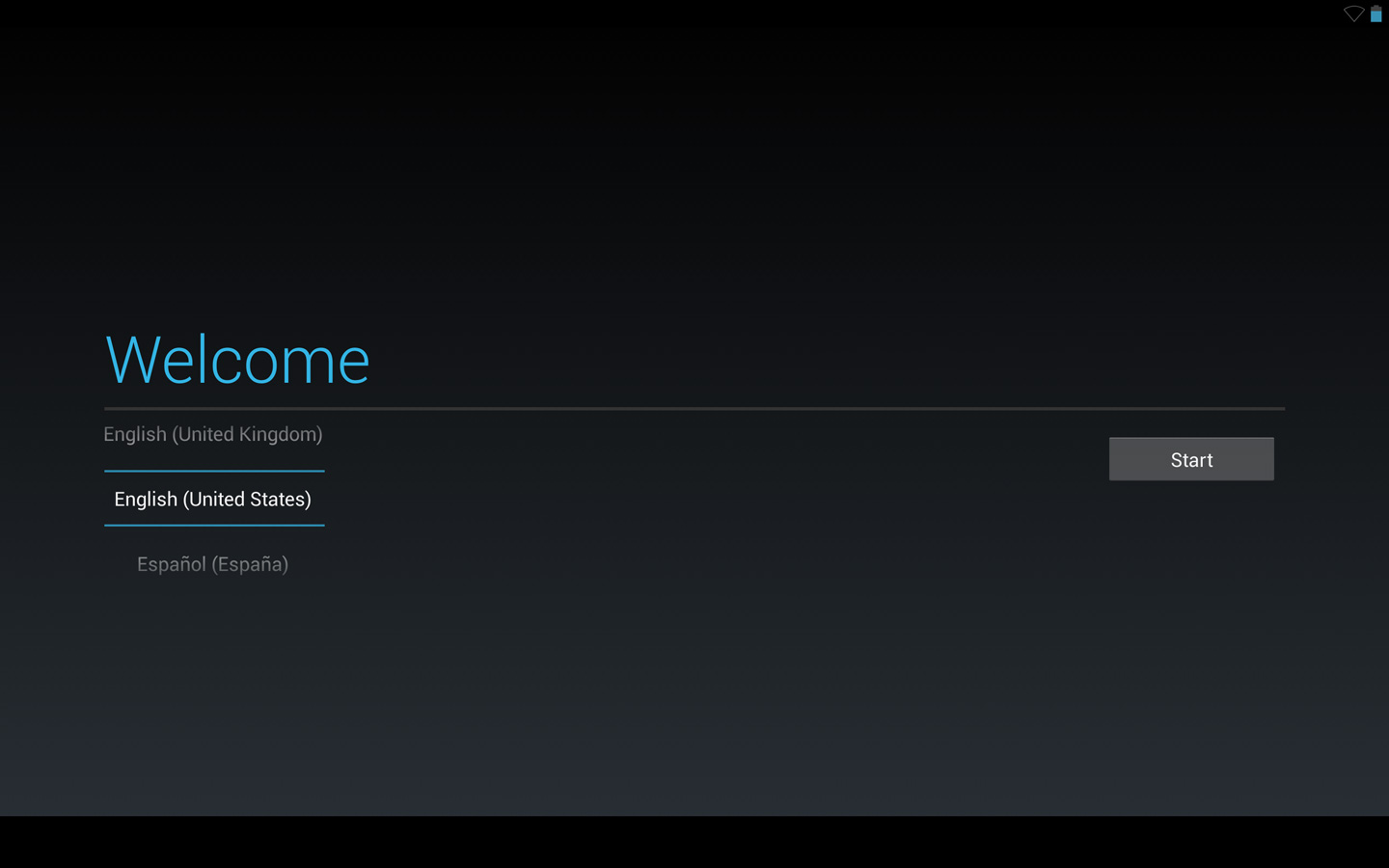
The system language will change to English and any text on the screen will appear in English.
2Tap [Start] to proceed to the next screen.
Select the Wi-Fi access point to be used by tapping it.
3Select the Wi-Fi access point to be used by tapping it.
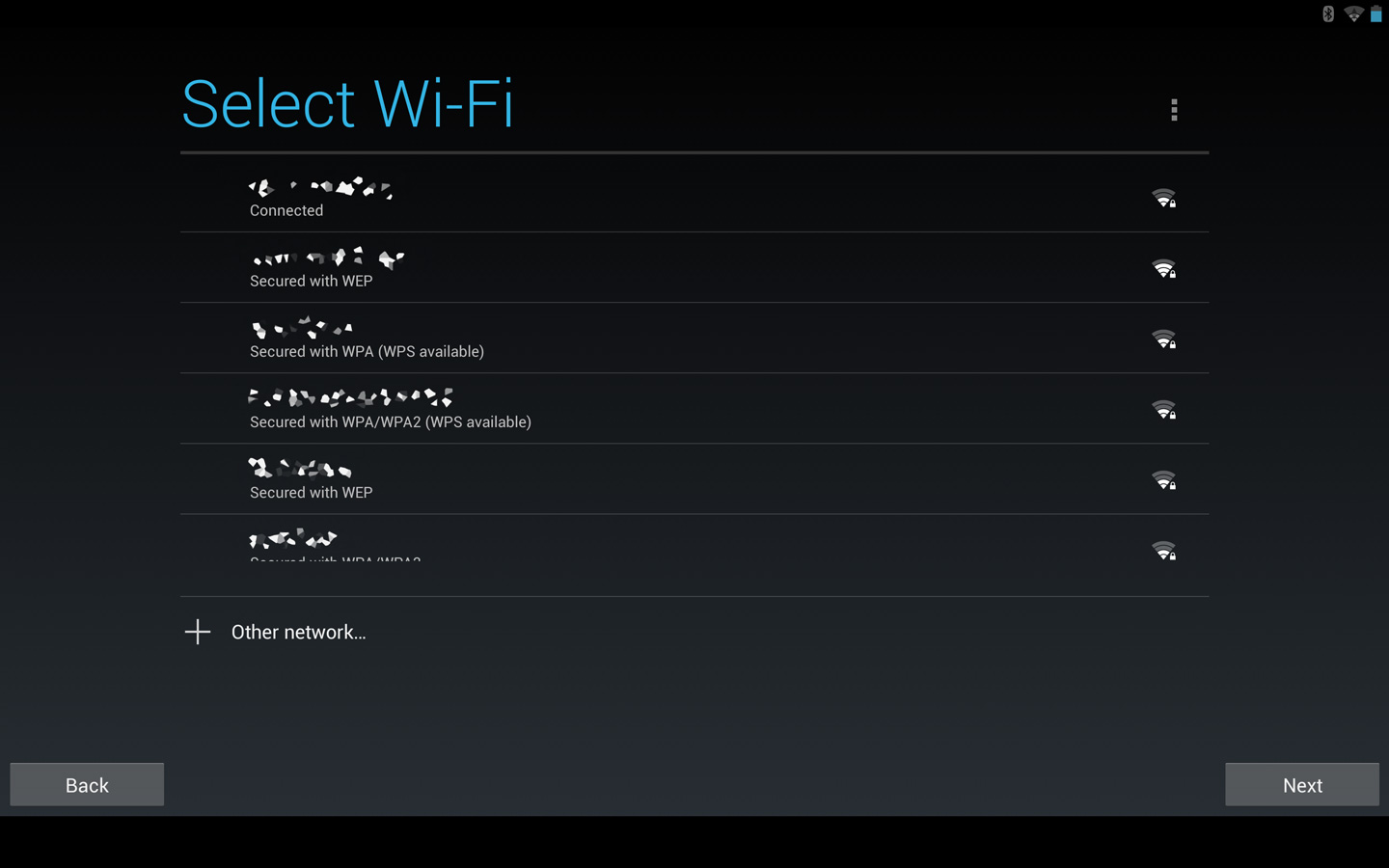
If a key symbol appears in the section where the Wi-Fi access point signal is displayed, a password must be entered. Enter a password and tap [Connect].
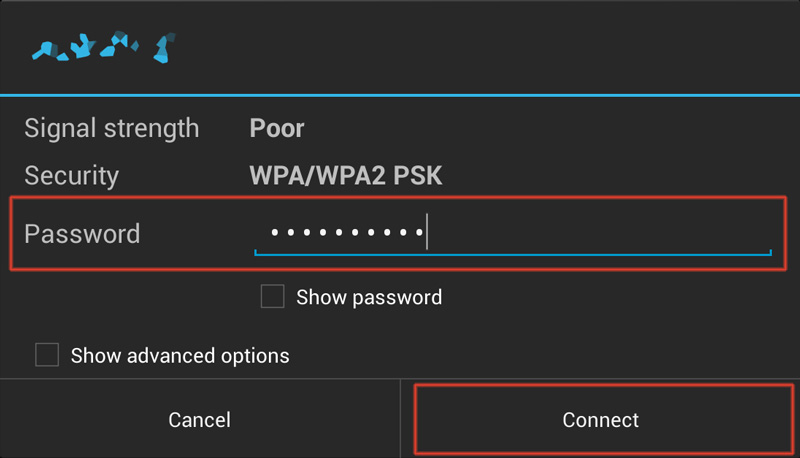
4Follow the screen guidance and set Google services.