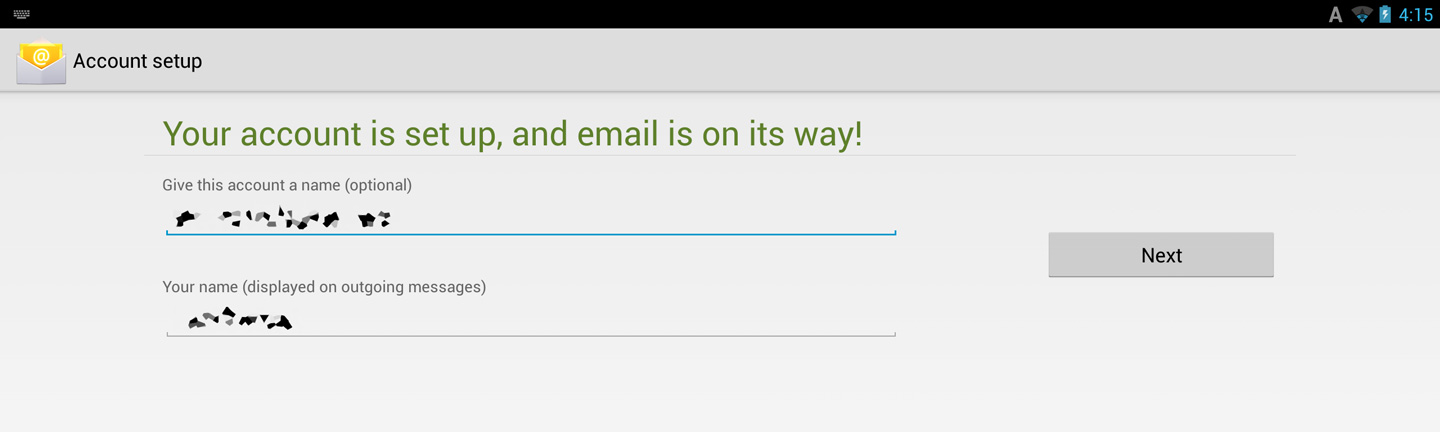Setting a Mail Account
The mail account used on your PC can be used on this device.
1Tap the [Mail] icon on the apps screen.
2The Settings screen is displayed when this device is turned on. Enter your mail address and password.
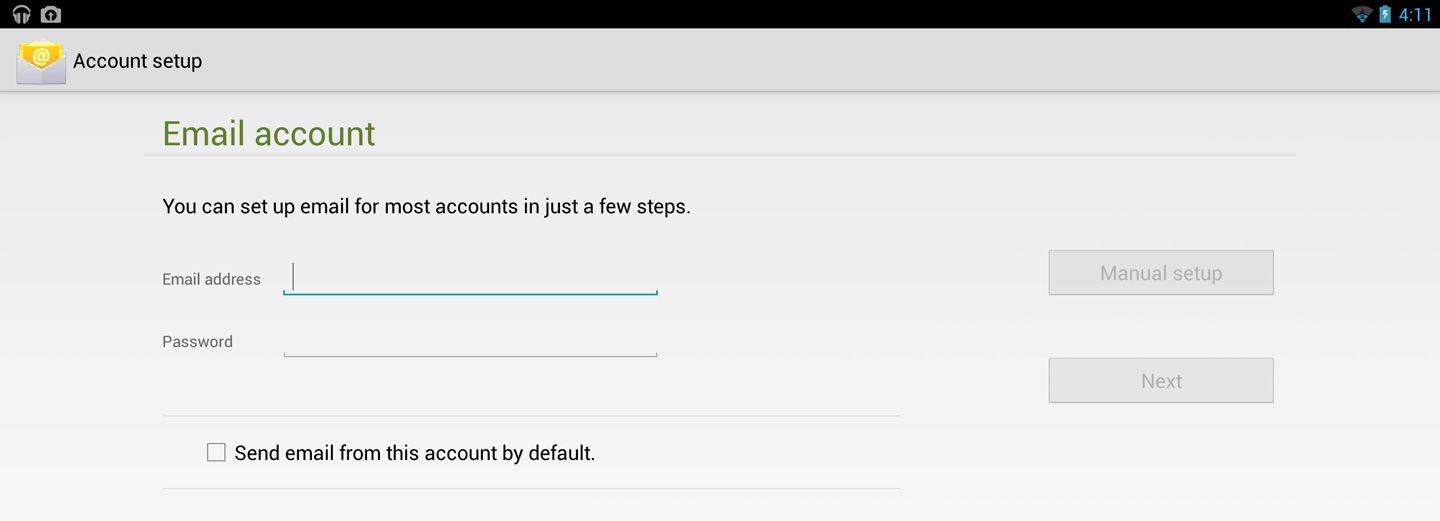
3Set options and tap [Next].
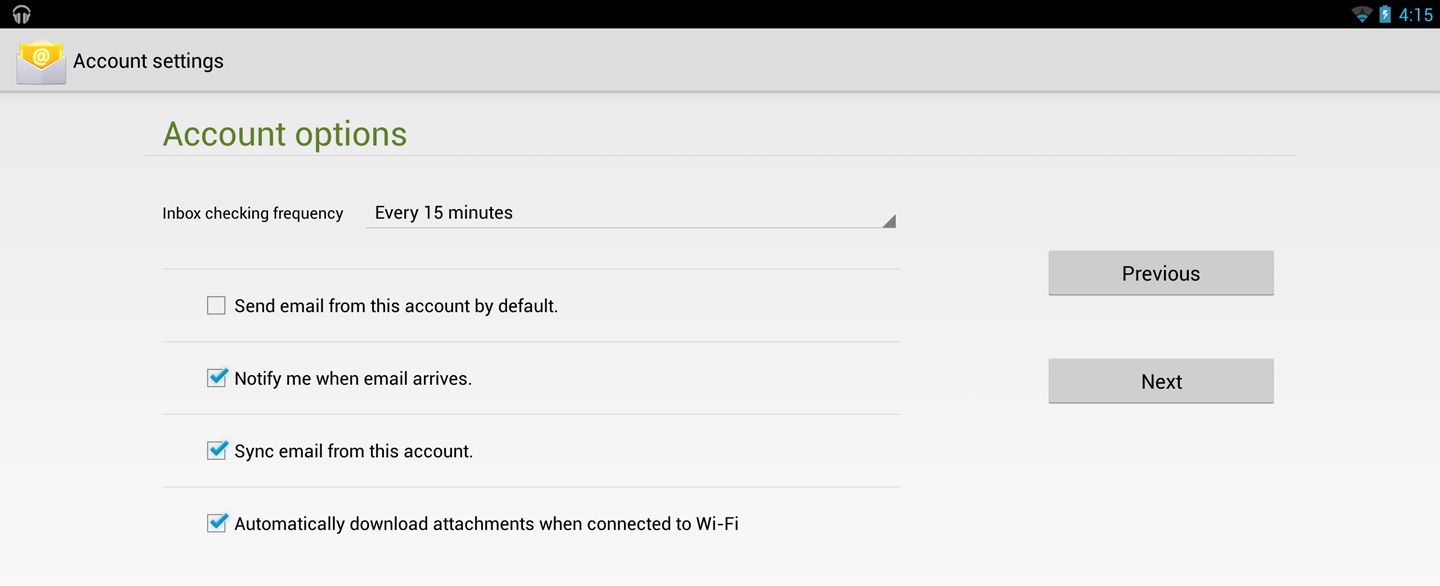
4Follow the guidance to set the mail server.
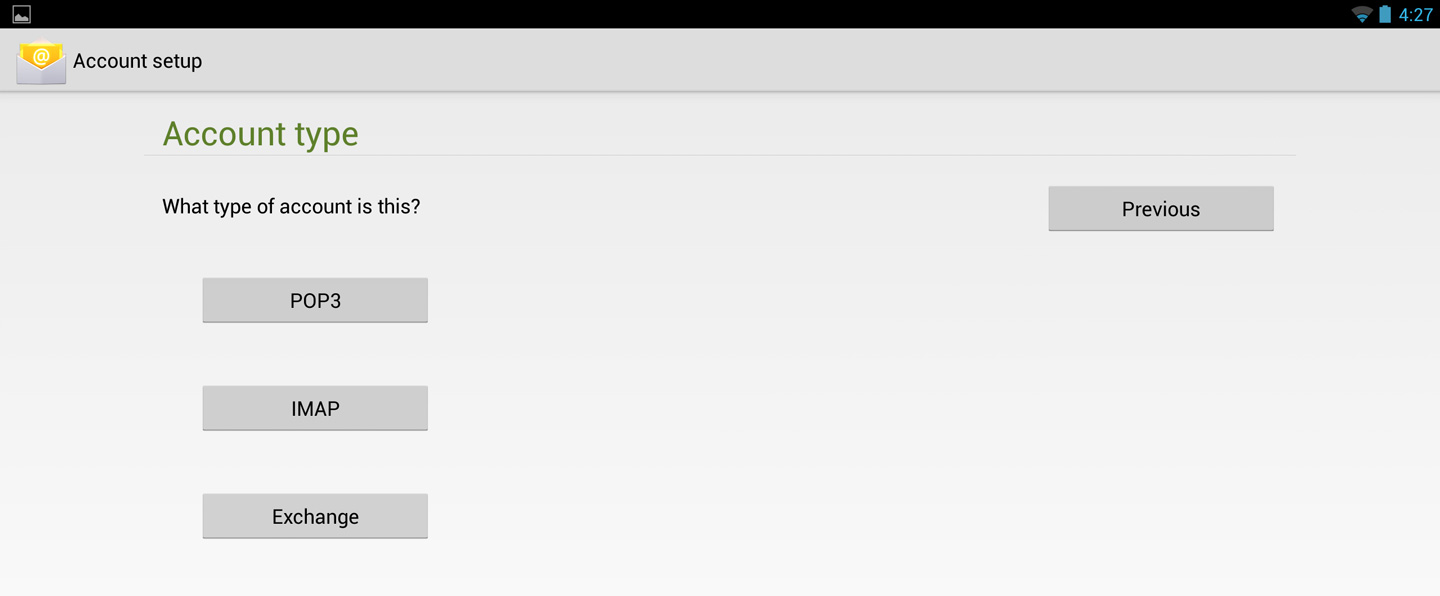
5The below screen is displayed once settings are complete.