[Security] Settings
Set the security of this device.
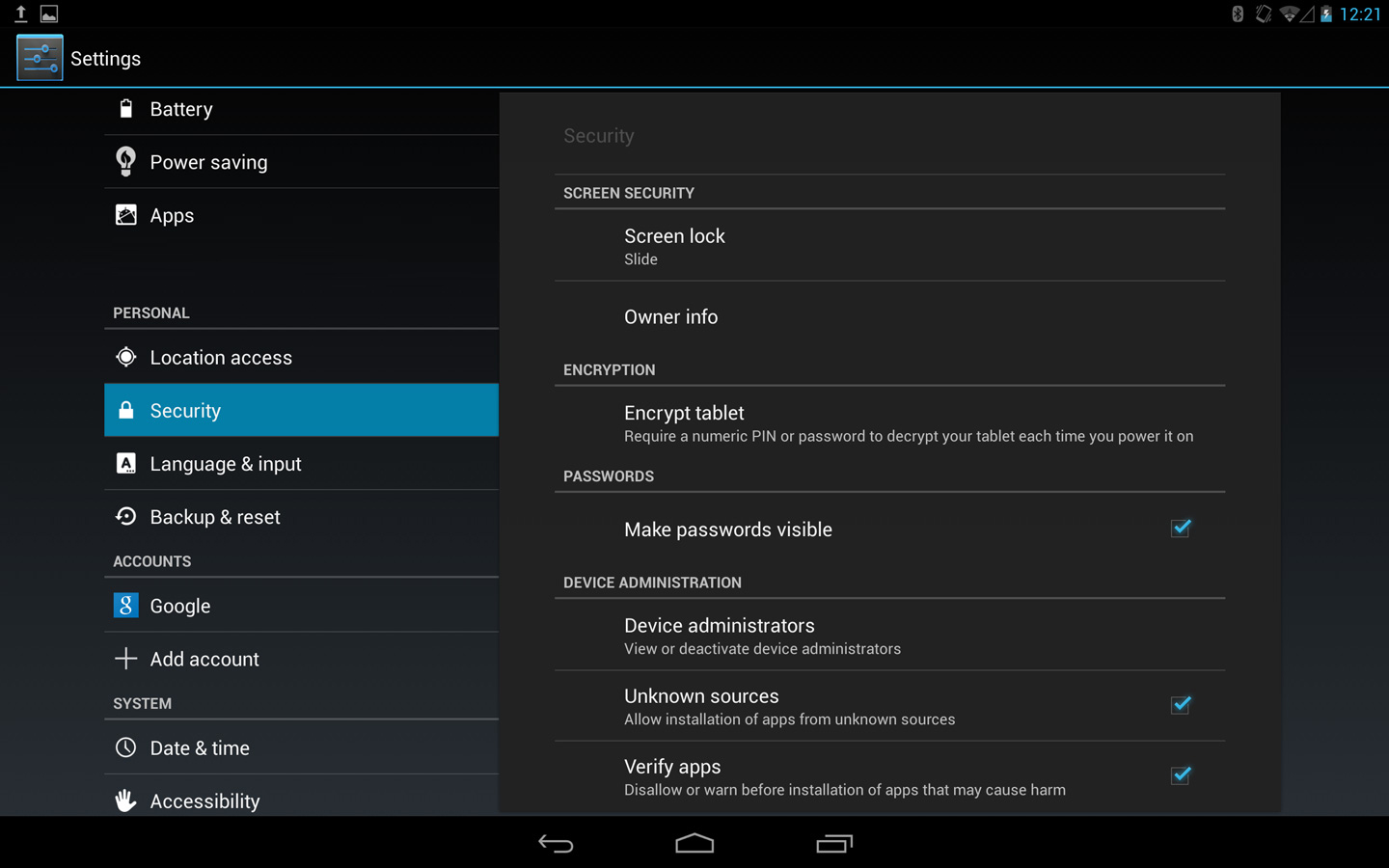
| SCREEN SECURITY | |
|---|---|
| Screen lock | Select the screen locking method. |
| Owner info | Enter text to be displayed on the lock screen. |
| ENCRYPTION | |
| Encrypt tablet | Encrypt all the data on this device. Encryption cannot be reversed. In order to reverse encryption, all data must be deleted and this device must be initialized. |
| PASSWORDS | |
| Make passwords visible | If ticked, the password will be visible when entered on the lock screen. |
| DEVICE ADMINISTRATORS | |
| Device administrators | Display the device administrator. |
| Unknown sources | If ticked, applications can be installed from sources other than Google Play such as sites and email. To protect this device and personal data, please only install applications from reliable publishers such as Google Play. |
| Verify apps | If ticked, apps which may be harmful will not be allowed to be installed or a warning will appear prior to installation. |
| CREDENTIAL STORAGE | |
| Trusted credentials | Display authentication information. Detailed information is displayed when the name of the certificate is tapped. |
| Install from SD card | Install authentication information and certification from USB-connected HDD, SD memory cards, etc. |
| Clear credentials | Erase all authentication information and certificates from the authentication storage. |