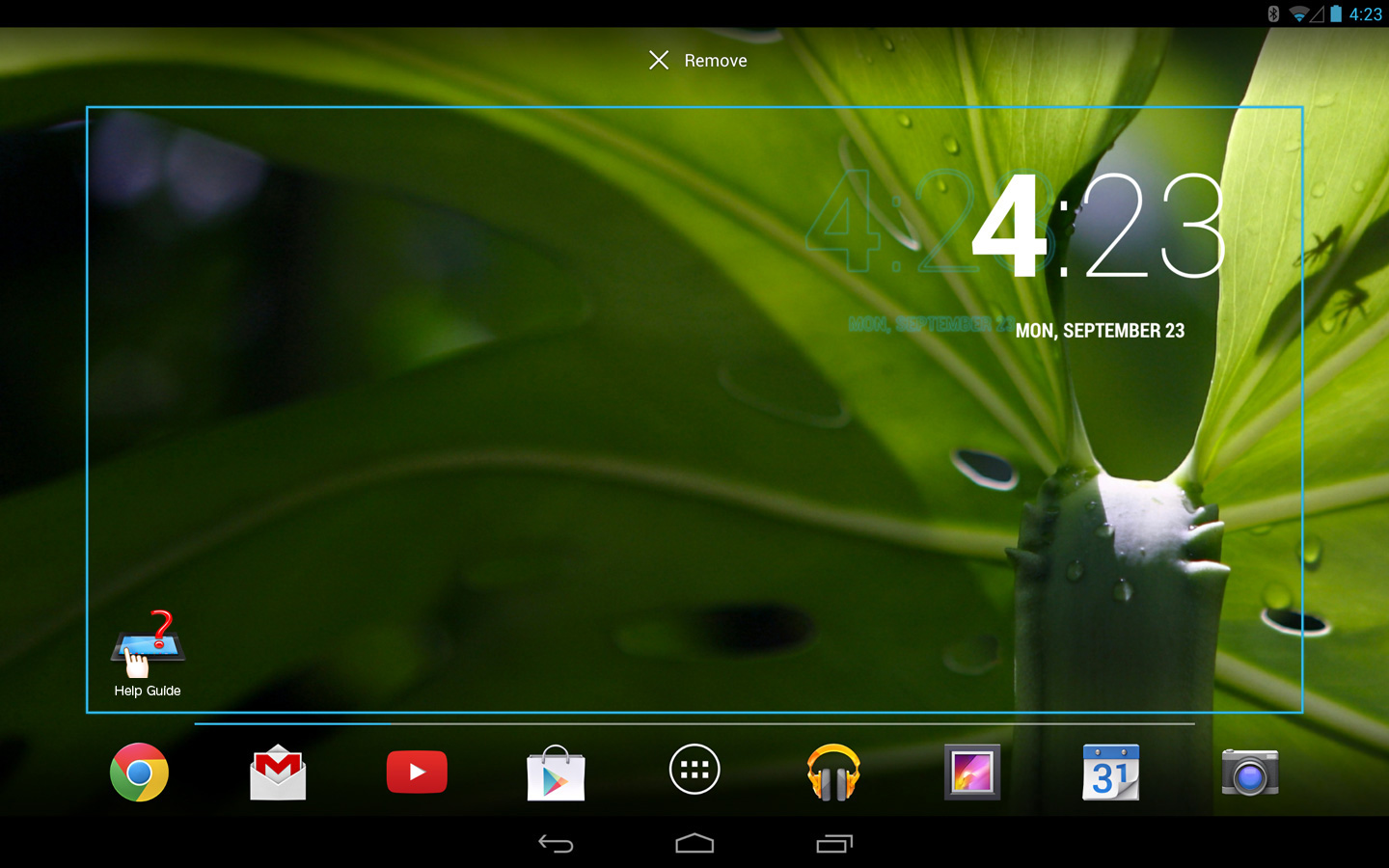Placing App Shortcuts and Widgets
Shortcuts for the apps of your choice can be placed on the home screen.
1Tap ![]() on the home screen.
on the home screen.
A screen listing all applications will appear.
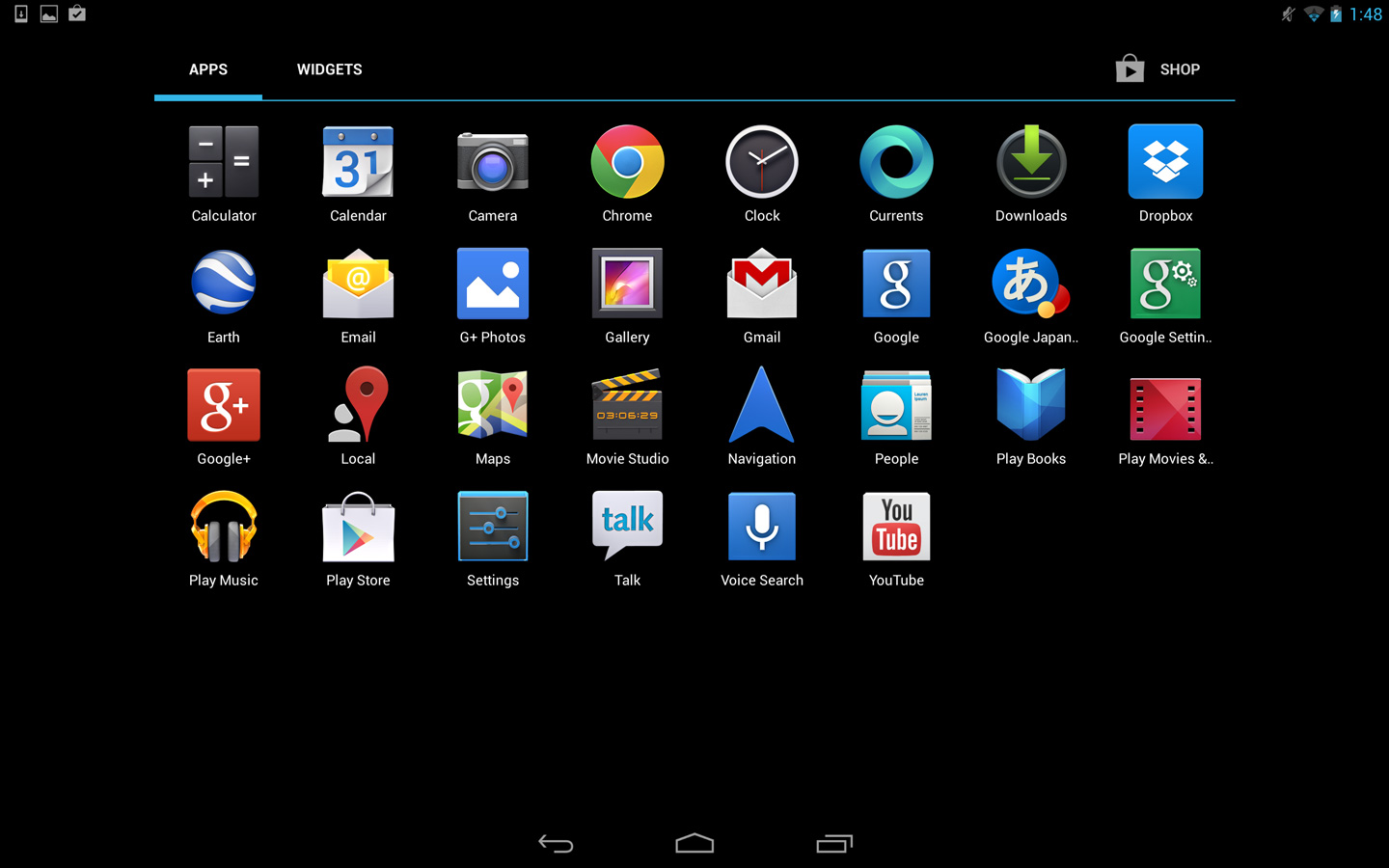
2Long touch the app you wish to place on the home screen and drag it to your preferred position.

Placing Widgets on the Home Screen
Widgets are apps operated on the home screen. Information can be viewed and operated directly on the home screen.
1Tap ![]() on the home screen.
on the home screen.
A screen listing all applications will appear.
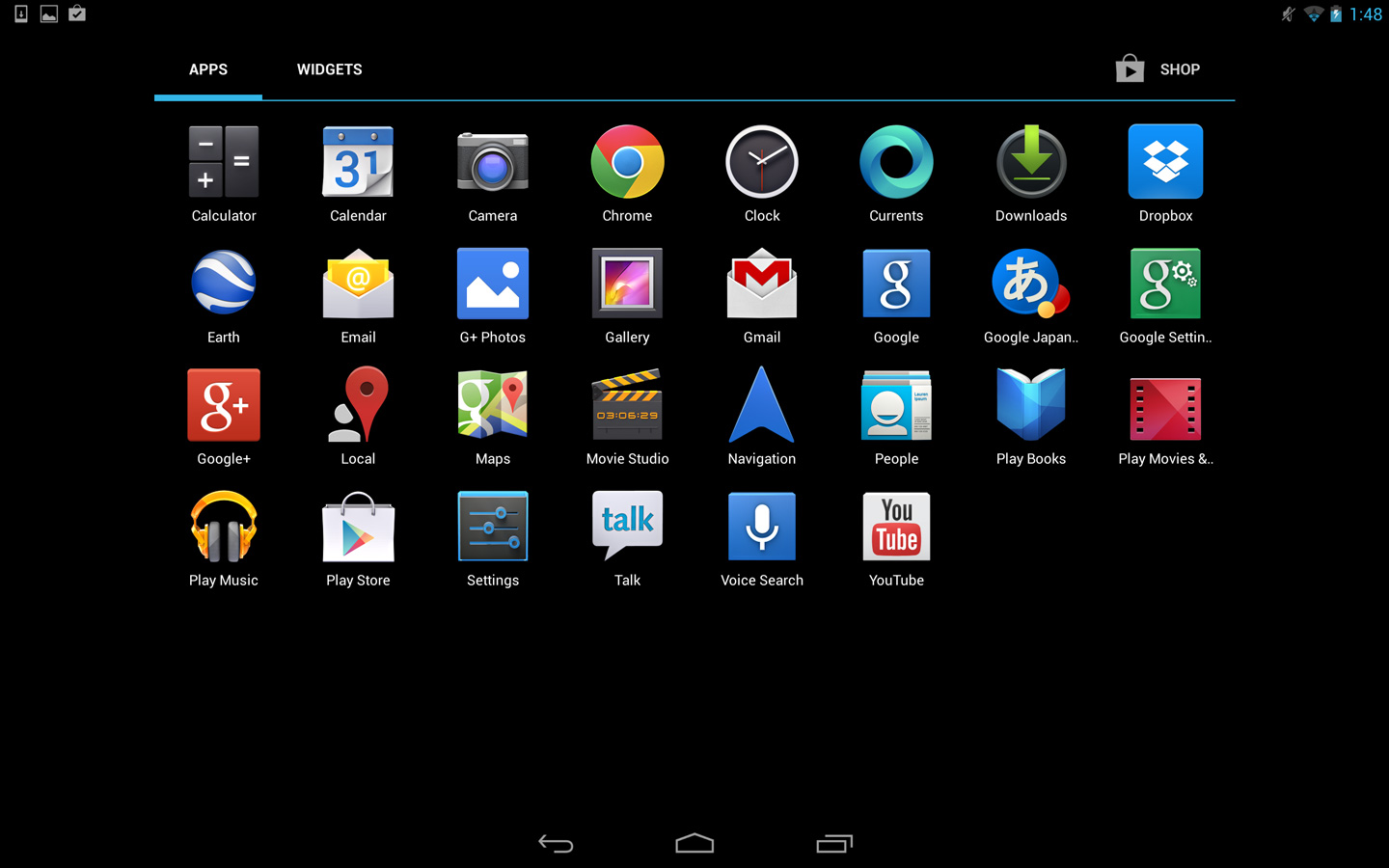
2Tap [WIDGETS].
A screen listing all widgets will appear.
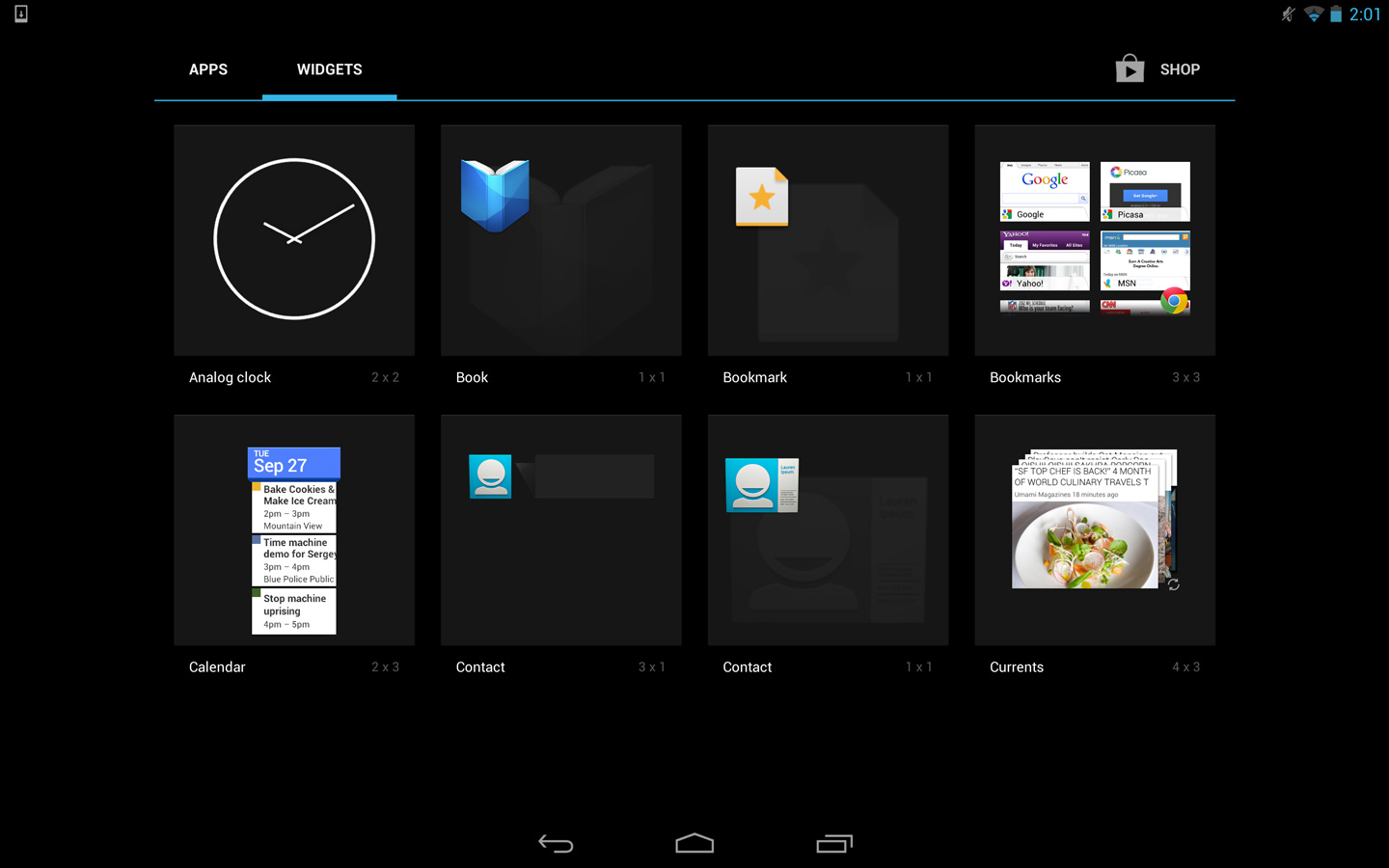
3Long touch the widget you wish to place on the home screen and drag it to your preferred position.


Deleting App Shortcuts or Widgets from the Home Screen
Long touch the app shortcut or widget, drag, then press the X mark and let go.