[Display] Settings
Set screen brightness, screensavers (Daydream feature), font size and so on.
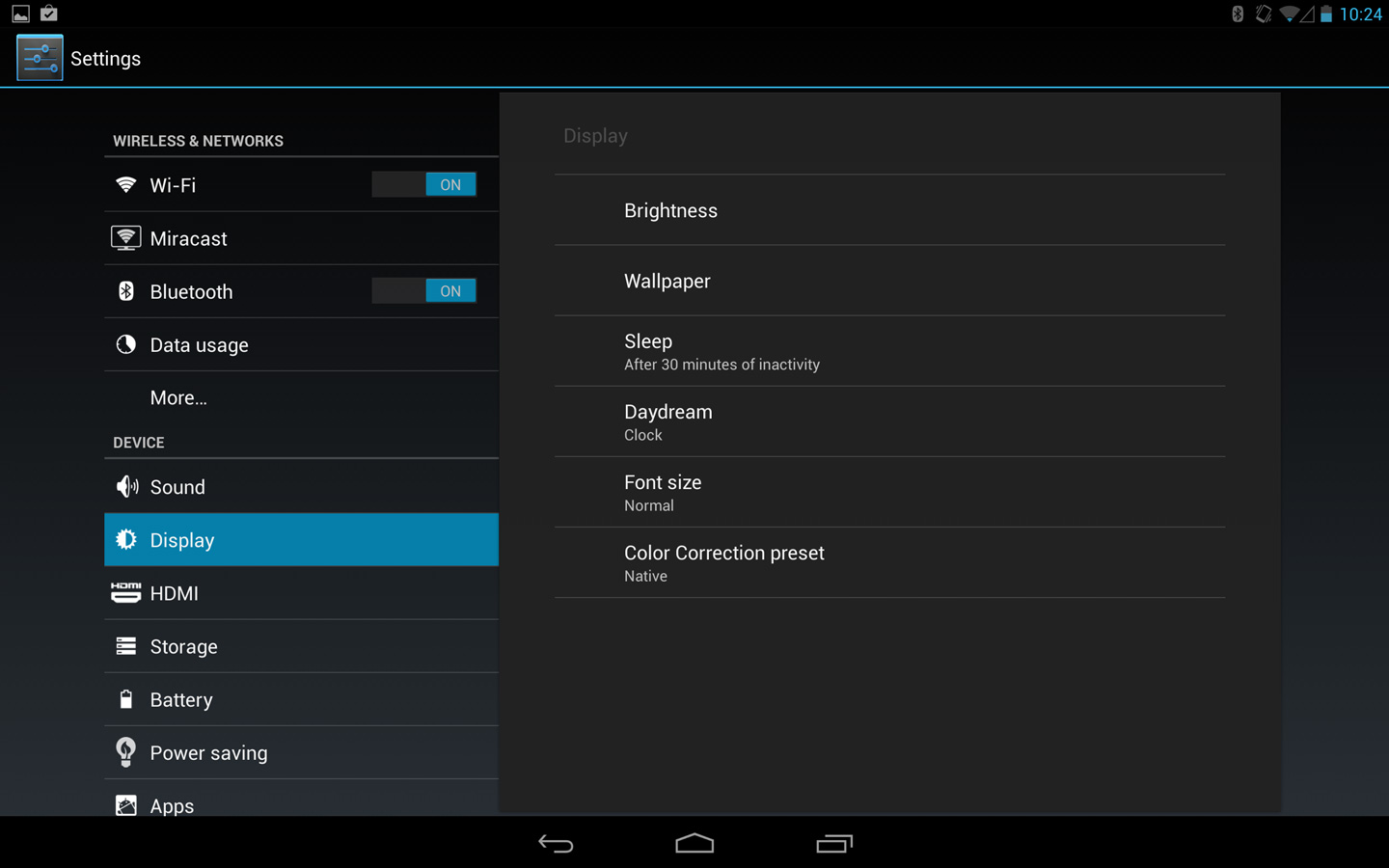
| Brightness | Adjust screen brightness. If [Automatic brightness] is ticked, the screen brightness will automatically adjust to the brightness of the surroundings. (If surroundings are bright -> screen will get brighter. If surroundings are dark -> screen will get darker.) |
|---|---|
| Wallpaper | |
| Sleep | Change the duration until the screen turns off (goes to sleep) if this device is not used for a certain period of time. |
| Daydream |
Set a screensaver if the device is not operated for a certain period of time. By turning the ON/OFF button in the top right of the screen to ON, a list of available options is displayed. Under [WHEN TO DAYDREAM] in the top right of the screen, the options of [While docked], [While charging] or [Either] are available. To select [Photo Table] or [Photo Frame], set the folder of the photo or image to be displayed. It is possible to specify images uploaded to Google Picasa by folder. |
| Font size | Specify the screen display font size. |
| Color Correction preset | Select either sRGB or native for color calibration. |