Connecting Wi-Fi
1Swipe down from the top right corner of the screen to display the quick setting tile and tap [Wi-Fi].
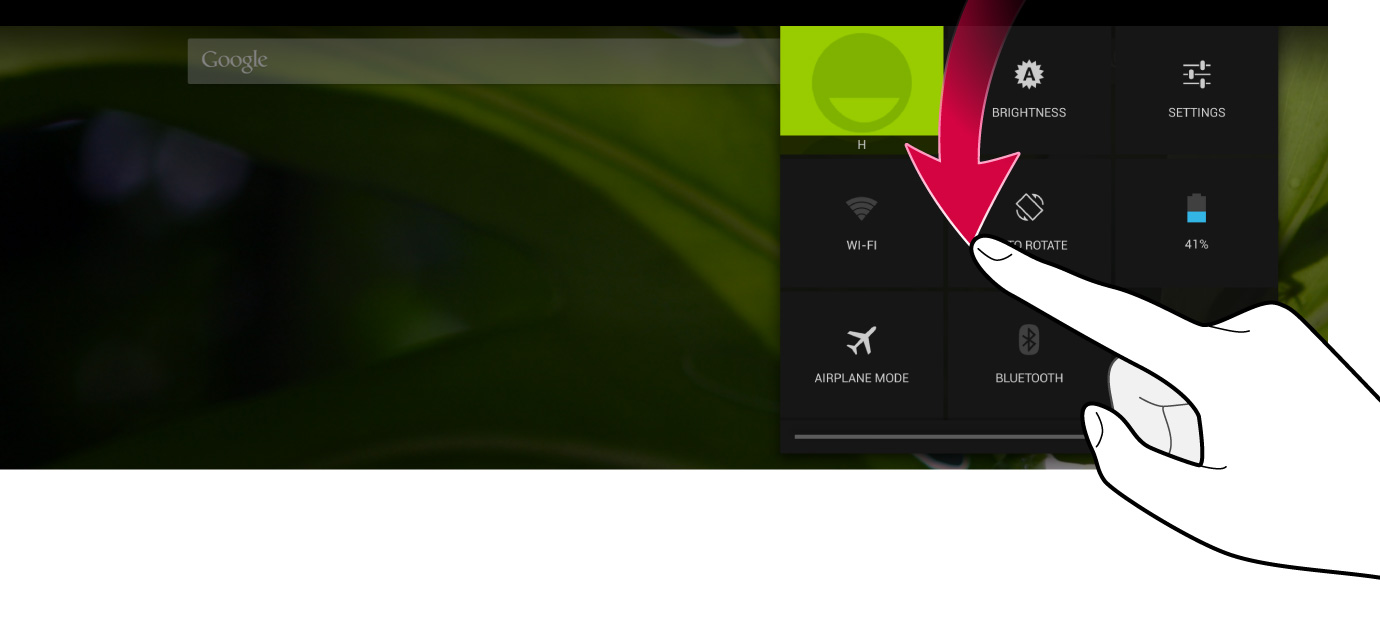
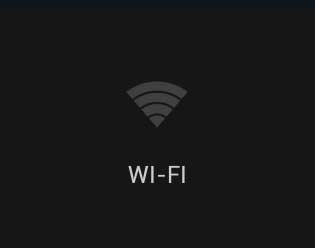
2Slide the ON/OFF button of [Wi-Fi] to the right to turn it ON.
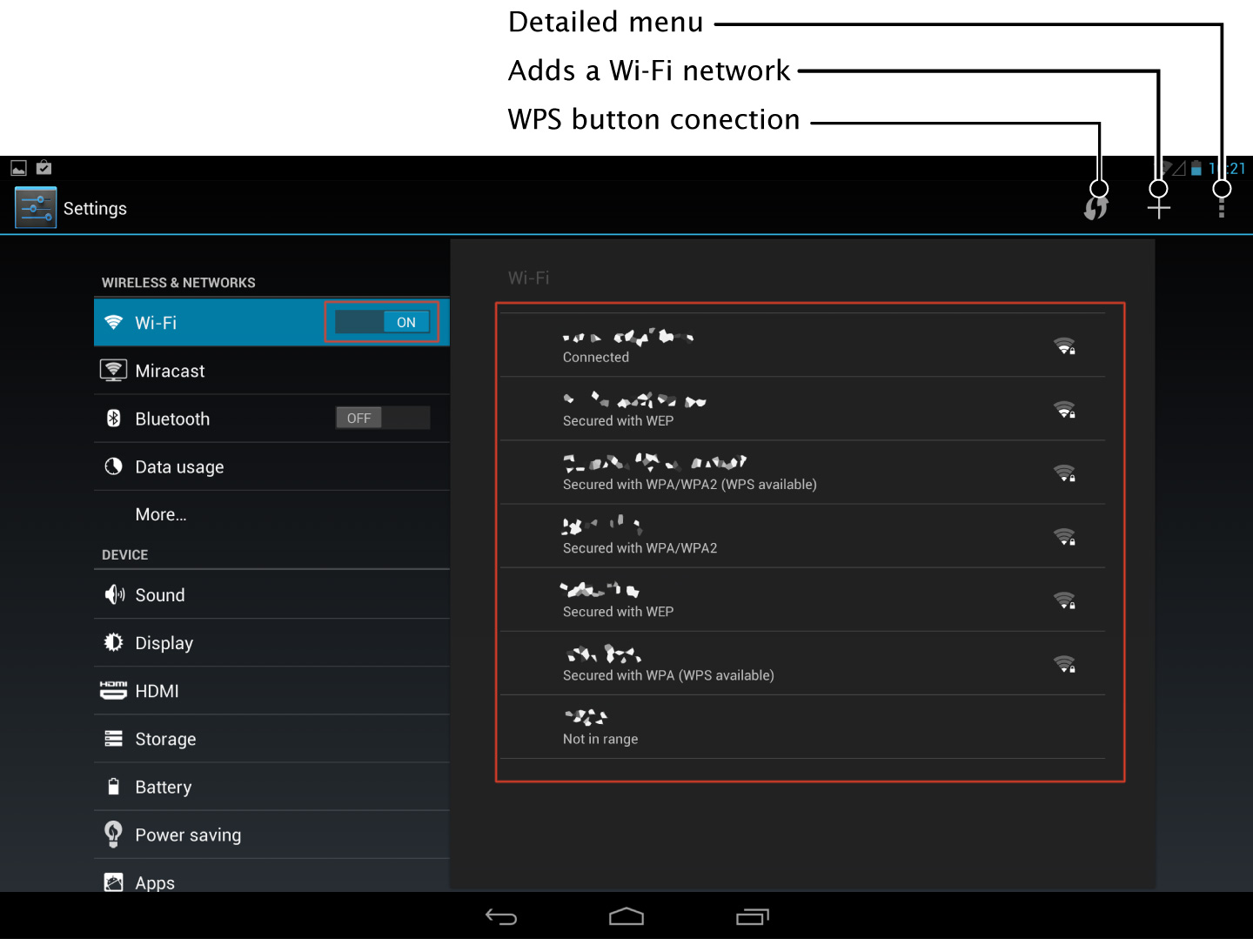
3A list of the Wi-Fi networks available will be displayed. Tap the Wi-Fi network to be used.
If a key symbol appears, a password must be entered.
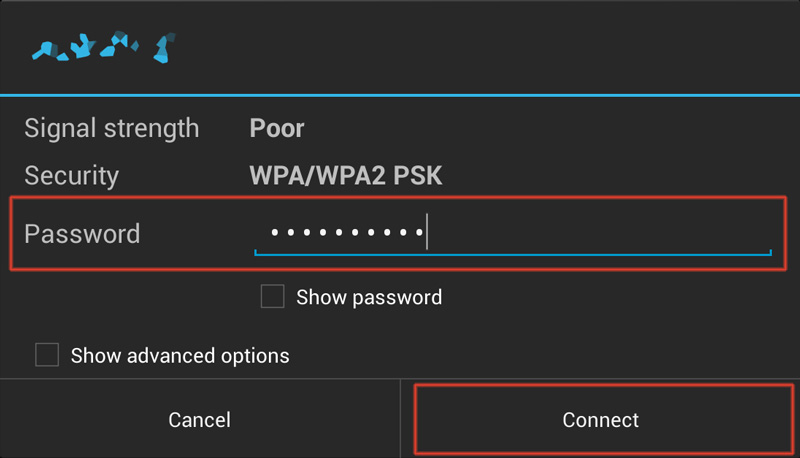
Enter a password and tap [Connect].
Related items